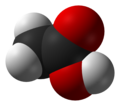When you find interesting items on Reader, you can choose to share those items publicly or with a certain group of your friends. You can also add your own notes to your shared items. In your sharing settings, you can choose to either share Publicly or keep your shared items Protected. Don't worry, you can always change this setting at any time.
Sharing items
To share an item with friends, just click the Share button underneath the item. You can also choose to add a note to your shared item by clicking Share with note. The item will then appear in Your Shared items.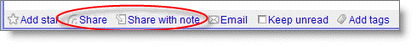
Finding more people to share with and to follow
You can always email an invitation to follow your shared items by clicking Email a link to your shared items under the Increase your Reader audience heading in sharing settings. Once your invitation is received, your friend will be prompted with the option to allow you to follow them, too.You can also search for people who are sharing publicly by using Reader's people search, powered by Google Profiles. To search for someone, click the browse for more stuff link in your left hand sidebar. Next, click the Search tab near the top of the page. Enter a person's name, email address, or topic of interest into the Search People box. You can also access this search from sharing settings.