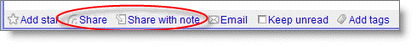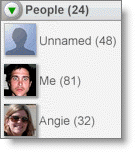---------- Forwarded message ----------
From:
<c++-request@cs.rpi.edu>Date: Tue, Feb 23, 2010 at 2:06 PM
Subject: article rejected: [off topic] #30918 (comp.lang.c++.moderated)
To:
technologiclee@gmail.comCc:
c++-request@ruralroute.cs.rpi.edu Message-ID: <
c109620a-ff03-4eb7-82b5-eca8a73798b3@b18g2000vba.googlegroups.com>
Newsgroups: comp.lang.c++.moderated
From: technologiclee <
technologiclee@gmail.com>
Subject: Nanohive-1 Ubuntu Install
Organization:
http://groups.google.com Content-Type: text/plain; charset=ISO-8859-1
X-Original-Date: Tue, 23 Feb 2010 10:08:29 -0800 (PST)
X-Submission-Address:
c++-submit@netlab.cs.rpi.edu { The topic of your article is not very clear, and it's not obvious
whether it bears any relevance to C++. If you have problems building
a specific project, you'd better contact its developers first.
If you want to raise a general C++ question out of this, please
make the topic clearer and more explicit. -mod }
Notes on my install
http://docs.google.com/View?id=dc26889x_149djrwgfgh terminal commands and output
./configure --enable-standard-plugin-set --disable-console-command --
disable-mpqc-sclib --disable-openbabel --disable-sockets-pic-control
sudo make
sudo make install
http://tinypaste.com/6fe32 error from terminal
In file included from /usr/include/c++/4.4/backward/strstream:46,
from ../../include/NanoHiveInterface/MeasurementSet.h:
33,
from ../../include/NanoHiveInterface/NH_Cell.h:33,
from ../../include/NanoHiveInterface/DataModel.h:32,
from DataModel.cpp:20:
/usr/include/c++/4.4/backward/backward_warning.h:28:2: warning:
#warning This file includes at least one deprecated or antiquated
header which may be removed without further notice at a future date.
Please use a non-deprecated interface with equivalent functionality
instead. For a listing of replacement headers and interfaces, consult
the file backward_warning.h. To disable this warning use -Wno-
deprecated.
DataModel.cpp: In constructor 'nanohive::Atom::Atom(nanohive::ABMint,
const char*, const nanohive::Real&, const nanohive::Real&, const
nanohive::Real&, const nanohive::Real&, const nanohive::Real&, const
nanohive::Real&, const nanohive::Real&, const nanohive::Real&, const
nanohive::Real&, const nanohive::Real&, const nanohive::Real&, const
nanohive::Real&, const nanohive::Real&, const nanohive::Real&, const
nanohive::Real&)':
DataModel.cpp:290: error: 'strlen' was not declared in this scope
DataModel.cpp:291: error: 'strcpy' was not declared in this scope
DataModel.cpp: In copy constructor 'nanohive::Atom::Atom(const
nanohive::Atom&)':
DataModel.cpp:310: error: 'strlen' was not declared in this scope
DataModel.cpp:311: error: 'strcpy' was not declared in this scope
../../include/NanoHiveUtil/Utility.h: At global scope:
../../include/NanoHiveUtil/Utility.h:117: warning:
'nanohive::NSPRcodeToMeaning' defined but not used
make[1]: *** [libNanoHiveInterface_la-DataModel.lo] Error 1
make[1]: Leaving directory `/home/l/nh1/Nano-Hive-1.2.0-Beta-1/src/
NanoHiveInterface'
make: *** [install-recursive] Error 1
l@EV007:~/nh1/Nano-Hive-1.2.0-Beta-1/src$
error from Netbeans 6.8 with Python Plugin
NE-1 is running from Netbeans with NH-1 in the same folder -
/usr/bin/gmake all-recursive
gmake[1]: Entering directory `/home/l/nh1/Nano-Hive-1.2.0-Beta-1/src'
Making all in NanoHiveUtil
gmake[2]: Entering directory `/home/l/nh1/Nano-Hive-1.2.0-Beta-1/src/
NanoHiveUtil'
if /bin/bash ../libtool --mode=compile --tag=CXX g++ -DHAVE_CONFIG_H -
I. -I. -I.. -I../../include -pthread -g -O2 -g -Wall -O2 -O2 -DNDEBUG -
I/usr/include/nspr -I/usr/include -O2 -MT libNanoHiveUtil_la-
CmdLine.lo -MD -MP -MF ".deps/libNanoHiveUtil_la-CmdLine.Tpo" -c -o
libNanoHiveUtil_la-CmdLine.lo `test -f 'CmdLine.cpp' || echo
'./'`CmdLine.cpp; \
then mv -f ".deps/libNanoHiveUtil_la-CmdLine.Tpo" ".deps/
libNanoHiveUtil_la-CmdLine.Plo"; else rm -f ".deps/libNanoHiveUtil_la-
CmdLine.Tpo"; exit 1; fi
g++ -DHAVE_CONFIG_H -I. -I. -I.. -I../../include -pthread -g -O2 -g -
Wall -O2 -O2 -DNDEBUG -I/usr/include/nspr -I/usr/include -O2 -MT
libNanoHiveUtil_la-CmdLine.lo -MD -MP -MF .deps/libNanoHiveUtil_la-
CmdLine.Tpo -c CmdLine.cpp -fPIC -DPIC -o .libs/libNanoHiveUtil_la-
CmdLine.o
CmdLine.cpp: In member function 'int
nanohive::CmdLine::SplitLine(const char*)':
CmdLine.cpp:46: error: 'strlen' was not declared in this scope
CmdLine.cpp:78: error: 'strcpy' was not declared in this scope
CmdLine.cpp: In member function 'bool
nanohive::CmdLine::IsSwitch(const char*)':
CmdLine.cpp:190: error: 'strlen' was not declared in this scope
CmdLine.cpp: In member function 'std::string
nanohive::CmdLine::GetArgument(const char*, int)':
CmdLine.cpp:295: warning: comparison between signed and unsigned
integer expressions
CmdLine.cpp: At global scope:
CmdLine.cpp:334: fatal error: opening dependency file .deps/
libNanoHiveUtil_la-CmdLine.Tpo: Permission denied
compilation terminated.
gmake[2]: *** [libNanoHiveUtil_la-CmdLine.lo] Error 1
gmake[2]: Leaving directory `/home/l/nh1/Nano-Hive-1.2.0-Beta-1/src/
NanoHiveUtil'
gmake[1]: *** [all-recursive] Error 1
gmake[1]: Leaving directory `/home/l/nh1/Nano-Hive-1.2.0-Beta-1/src'
gmake: *** [all] Error 2
MAKE FAILED (exit value 2, total time: 801ms)
--
[ See http://www.gotw.ca/resources/clcm.htm for info about ]
[ comp.lang.c++.moderated. First time posters: Do this! ]